Last Tuesday I narrowly averted disaster. It was my fault, the result was my lesson, and ultimately, it was a cheap price to pay. I’ve been working hard on the new zombie novel, DEVIL’S WAKE, and am within a few weeks of completion. This is a collaboration with Tananarive, although I’ve had to take lead on it because SHE is finishing up the fourth African Immortals novel, BLOOD PROPHESY. So I work on it on my desktop iMac, my laptop, my Ipad, and from time to time T can work on it on her Windows laptop. In order to backup the files, protect them and also make them available for use across multiple platforms, I use both Dropbox and Carbonite.
And I felt very, very safe. I mean, what could go wrong? I had multiple copies on multiple computers…but what I didn’t think about was that I was also opening and closing that file using multiple word processors, which were “compatible” but not exactly the same.
Well, the tiny errors committed by different word processors translating each others’ work back and forth finally caught up with me. I saved the file, closed the word processor, and went out in the living room to watch television and do a little light editing, kind of an evening ritual with Tananarive. It’s so romantic, editing side by side…
And I got the message that my laptop version of MS Work didn’t recognize the file. Hmmm. Annoyed, I tried to open it on my desktop…and got the same message. I tried opening it with Textedit, and…nothing. Oh, crap. I tried everything I could think of, and no result. Now, this file represented ½ of the entire book. Visions of trying to reconstruct forty thousand words of text danced through my head. I was tired, and it was getting late, but I knew that unless I could resolve this I’d have a terrible time trying to sleep.
So deep on the inside, I was fighting panic, but Tananarive told me that she saw nothing in my face, or manner. I was just working in my office quietly, and she never had a clue. I had T try to open the file, and then she realized what was going on. No, she wasn’t able to open it.
Arrgh. I began an internet search for programs to deal with corrupted Word files for Mac, and was coming up short. Finally found one, and then couldn’t install it on my computer. Bizarrely, it wouldn’t accept my administrative password. Everything was going wrong—my miscalculation was that my backup strategy was designed for LOST files. My CORRUPTED file had simply propogated across Dropbox and Carbonite, duplicating the errors. I was semi-screwed. I knew that come Wednesday I would be able to reach out for some of my computer-savvy friends, and get more help, but felt a kind of emotional tunnel-vision closing in. I HAD to do this, or I wouldn’t be able to sleep. Usually, I turn in at about 11pm. It was now 1am.
Finally, I found a Windows-based Word anti-corruption software, had T install it on her computer (yeah, she was still up) and try to open the file…and it worked.
I saved the text, but lost formatting and some punctuation. It takes me about 2 minutes to correct a page, but heck, I needed to work on the material anyway, and it was, as I said, a cheap lesson at the price. Things might have been far, far worse.
The most important lesson was one of maintaining emotional balance, not getting frustrated, and not letting those panic gremlins in. To be able to see the options I had rather than regretting those I didn’t. And seeing, clearly, how to prevent such damage in the future. I have to go back to saving multiple versions. Thought that wasn’t necessary any more.
I was wrong.
Monday, September 06, 2010
Near Disaster, and Fear
Posted by
Steven Barnes
at
9:08 AM
![]()
Subscribe to:
Post Comments (Atom)



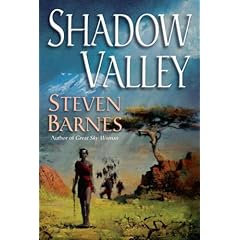
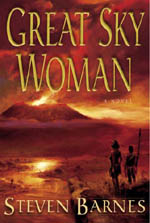


4 comments:
Oh I'm glad you were able to save the content. Incremental versions is a must and those are what need to be saved via dropbox and other back up methods.
The fear of lost data is why I never use software that isn't actively updated, and doesn't have multiple save routine.
I'm just glad you got it back.
Glad you could recover the file...but Dropbox saves previous versions of files. Couldn't you go back to the last one?
"The most important lesson was... " Exactly. THE most important. Now that the crisis is over, though, it really is time to get all your editing on the same app, same version across platforms. :-) It does make a difference sometimes, as you discovered, especially as recovering previous versions, if possible, can result in some lost work as well.
*heh* My Wonder Woman has discovered the perils of file compatibility in her latest grad class (a stat class), where examples are often offered by the professor, who required everyone to install MSOffice 2007, supposedly for file compatibility with the Excel examples... but whose examples are all Office 2003 files. Not _always_ fully compatible, sadly. (Plus, the poor guy's not completely competent in constructing his examples, but that's a second issue... where your Most Important Lesson has been Very Handy for her during this class. *heh*)
Program and version compatibility can sometimes make a big difference.
Sidebar: very glad to have found your web presence. I've greatly enjoyed your novels for years. Thanks.
Post a Comment